フェイス・ソリューション・テクノロジーズ株式会社 IS 本部 OS ユニットの Saitoです。
前回記事の続きです。前回はクイックリプライやスタンプを使ったメッセージを設定していましたが、他のメッセージ設定も紹介します。
前回記事はこちら↓
ImageSendMessage
画像でメッセージを送ります。画像はあらかじめ公開のどこかにアップロードしておく必要があります。
ImageSendMessage(
original_content_url='画像URL',
preview_image_url='画像URL',
quick_reply=QuickReply(items=[
QuickReplyButton(action=PostbackAction(label="はい", data="accept", text="accept")),
])
)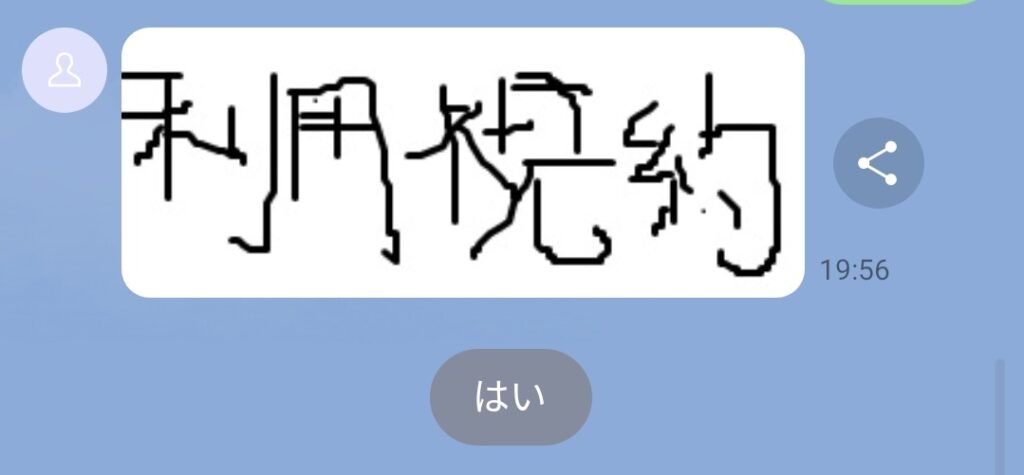
TemplateSendMessage
ボックス型のボタンを送ることができます。titleとtextの部分は制限が厳しく、ボックスからはみ出るほどの長い文章は入れられません。
TemplateSendMessage(
alt_text='ButtonsTemplate',
template=ButtonsTemplate(
title='ほんとに大丈夫?',
text='ねえ',
actions=[
PostbackAction(label="うん", data="sure", text="sure"),
PostbackAction(label="うーん", data="hmm", text="hmm"),
])
)
)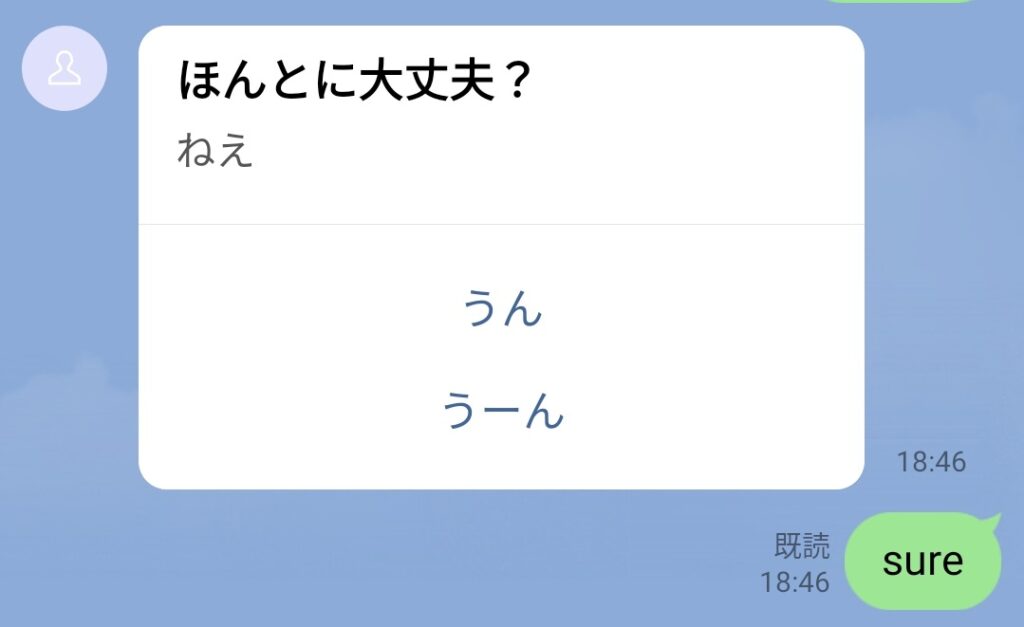
FlexSendMessage
json形式で作成されたボックス型のメッセージです。LINE Developerページ内のFLEX Message Simulator で簡単にjsonを作成することができます。
flex_message = FlexSendMessage(
alt_text='hello',
contents={
"type": "bubble",
"hero": {
"type": "image",
"url": "画像URL",
"size": "full",
"aspectRatio": "15:2",
"aspectMode": "cover",
"action": {
"type": "uri",
"uri": "https://www.faith-sol-tech.com/"
}
},
"body": {
"type": "box",
"layout": "vertical",
"contents": [
{
"type": "text",
"text": "フェイス・ソリューション・テクノロジーズ株式会社",
"weight": "bold",
"size": "xl"
},
{
"type": "box",
"layout": "baseline",
"margin": "md",
"contents": [
{
"type": "icon",
"size": "sm",
"url": "https://scdn.line-apps.com/n/channel_devcenter/img/fx/review_gold_star_28.png"
},
{
"type": "icon",
"size": "sm",
"url": "https://scdn.line-apps.com/n/channel_devcenter/img/fx/review_gold_star_28.png"
},
{
"type": "icon",
"size": "sm",
"url": "https://scdn.line-apps.com/n/channel_devcenter/img/fx/review_gold_star_28.png"
},
{
"type": "icon",
"size": "sm",
"url": "https://scdn.line-apps.com/n/channel_devcenter/img/fx/review_gold_star_28.png"
},
{
"type": "icon",
"size": "sm",
"url": "https://scdn.line-apps.com/n/channel_devcenter/img/fx/review_gray_star_28.png"
},
{
"type": "text",
"text": "4.0",
"size": "sm",
"color": "#999999",
"margin": "md",
"flex": 0
}
]
},
{
"type": "box",
"layout": "vertical",
"margin": "lg",
"spacing": "sm",
"contents": [
{
"type": "box",
"layout": "baseline",
"spacing": "sm",
"contents": [
{
"type": "text",
"text": "住所",
"color": "#aaaaaa",
"size": "sm",
"flex": 1
},
{
"type": "text",
"text": "東京都品川区西五反田1-25-1 KANOビル2F",
"wrap": true,
"color": "#666666",
"size": "sm",
"flex": 5
}
]
}
]
}
]
},
"footer": {
"type": "box",
"layout": "vertical",
"spacing": "sm",
"contents": [
{
"type": "button",
"style": "link",
"height": "sm",
"action": {
"type": "uri",
"label": "詳細",
"uri": "https://www.faith-sol-tech.com/"
}
},
{
"type": "box",
"layout": "vertical",
"contents": [],
"margin": "sm"
}
],
"flex": 0
}
}
)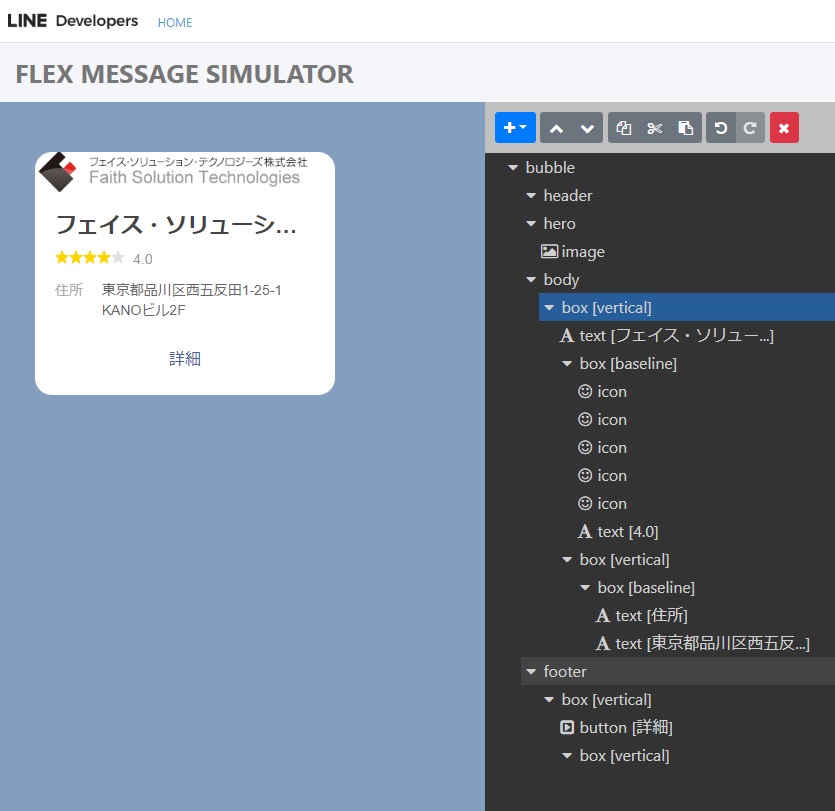
最後に
from linebot.models import の箇所にそれぞれ追加するのを忘れないように気を付けてください。
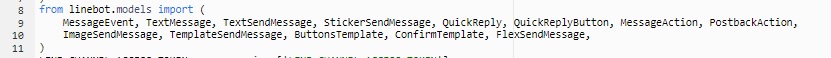

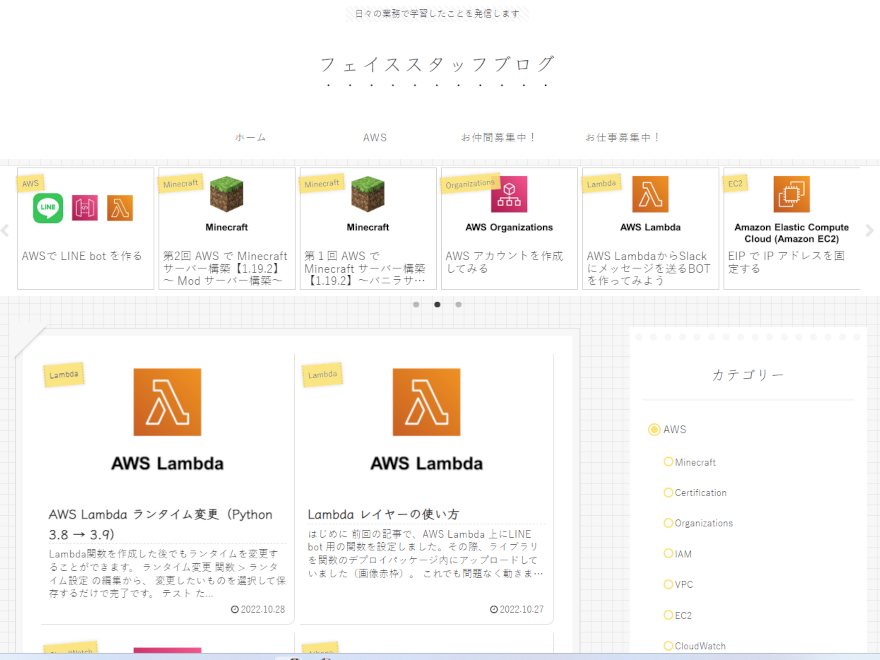




コメント